In today’s fast-paced world, Artificial Intelligence (AI) is becoming a game-changer for businesses. From automating repetitive tasks to providing powerful insights, AI can streamline your workflow and help you work smarter, not harder. But if you’re wondering how to integrate AI tools into your existing operations, don’t worry – we’ve got you covered.
In this article, we’ll walk you through the process of adding AI into your workflow, how to pick the right tools, and how to make sure everything runs smoothly once they’re in place.
Understanding Your Workflow
Before you can make the most of AI, it’s important to understand how your business runs day-to-day. Every business has its own unique workflow, and the first step is figuring out which parts of it could benefit from AI tools.
Take a Look at Your Current Workflow
Start by asking yourself: What tasks take up the most time? Which ones are repetitive and could easily be automated? These are usually the best places to start with AI. Whether it’s entering data, answering basic customer queries, or generating reports, AI can handle these routine tasks for you.
Spotting Bottlenecks
Do you find that certain parts of your process consistently slow you down? Maybe it’s scheduling meetings or sorting through a massive inbox. Identifying these bottlenecks will help you understand where AI can step in and save you time.
Choosing the Right AI Tools
Once you know where AI can help, it’s time to choose the right tools. There’s a wide variety of AI tools out there, each designed for different tasks. From content creation to customer service and data analysis, there’s an AI tool for just about everything.
Types of AI Tools for Your Workflow
-
Automation Tools: Tools like Zapier or Integromat help automate tasks across your existing software, like syncing information between apps or automatically sending out emails.
-
AI for Customer Service: Chatbots like Intercom or Drift can help answer customer questions 24/7 without requiring human intervention.
-
AI for Content Creation: Tools such as Jasper, Copy.ai, or Writesonic use AI to generate text for blog posts, social media, and more – saving you time and effort.
-
AI for Data Insights: Tools like Google Analytics or Tableau use AI to provide you with insights from your data, helping you make better business decisions.
-
AI for Project Management: Tools like Monday.com and Trello help you stay organized and automate your project management tasks.
Choosing the Right AI Tool for You
When choosing an AI tool, make sure it’s compatible with the software you already use, such as your CRM, CMS, or any project management tool you rely on. Also, consider factors like cost, scalability (how well it can grow with your business), and ease of use. After all, the goal is to make things easier, not more complicated.
Integrating AI: The Step-by-Step Process
Now that you’ve chosen your AI tools, it’s time to put them to work! But don’t rush this process – a bit of planning will go a long way in ensuring everything works smoothly.
Step 1: Evaluate Your Current Tools
Take a moment to assess the systems you’re already using. Are they compatible with the AI tools you want to implement? For example, if you’re using Salesforce for CRM, you’ll need to make sure your chosen AI tool can integrate with it.
Step 2: Plan for Seamless Integration
Once you’ve chosen your tools, think about how they’ll fit into your workflow. Which tasks will AI take over? How will it interact with your existing tools? Collaborate with your IT team or a consultant (if needed) to plan out a smooth integration. This way, everyone will be on the same page, and the process will be easier to manage.
Step 3: Automate Repetitive Tasks
AI shines when it comes to automating routine, time-consuming tasks. Here are a few examples:
-
Email Automation: Tools like Mailchimp or ActiveCampaign can automatically send out personalized email campaigns.
-
Scheduling: Use tools like Calendly to let AI handle meeting scheduling, saving you the back-and-forth emails.
-
Data Entry: AI tools like Zapier can automatically transfer data between different apps, reducing manual data entry.
Step 4: Train Your Team
It’s important to make sure your team knows how to use the AI tools. Training them is key to ensuring everything runs smoothly. Offer workshops or online tutorials to help them get comfortable with the new tools. The more they understand how AI works, the more they’ll embrace it.
Overcoming Challenges with AI Integration
While AI is powerful, there are some challenges to keep in mind during integration. Let’s look at a few common hurdles:
Dealing with Resistance to Change
Change can be tough, especially when introducing new technology. Some team members might be hesitant about using AI tools, especially if they’re worried about the learning curve. The key is to show them how AI can make their lives easier. Offer proper training and explain how AI will take care of repetitive tasks, leaving more time for strategic work.
Technical Challenges
Sometimes, AI integration can come with technical issues, especially if you’re working with a lot of data or complex systems. If you encounter compatibility problems, don’t hesitate to reach out to your IT team or AI tool provider for support.
Ensuring Data Privacy and Security
AI tools rely on a lot of data to function effectively, so it’s essential to ensure that your tools comply with data privacy regulations. Be sure that the AI tools you use have strong security features in place to protect your data.
Measuring the Success of Your AI Integration
After you’ve integrated AI into your workflow, it’s important to measure how well it’s working. Here are a few ways to track its success:
KPIs to Watch
-
Time Saved: Are AI tools saving your team time by automating routine tasks?
-
Increased Productivity: Is your team able to focus on more strategic work, thanks to AI?
-
Cost Savings: Have AI tools helped reduce costs by improving efficiency and reducing manual labor?
-
Employee Satisfaction: Are your employees happier and less stressed because AI is handling tedious tasks?
Tracking Performance
Most AI tools offer analytics that allow you to track their performance. Use these metrics to assess how well the tools are working and make adjustments if necessary.
Continuous Improvement with AI
AI is constantly evolving, so it’s important to stay up-to-date. Regularly review your tools to ensure you’re using the latest features. Gather feedback from your team to identify any pain points and make improvements where needed.
Conclusion
Integrating AI into your workflow can seem overwhelming at first, but with the right tools and a clear strategy, it’s a game-changer for your business. From automating routine tasks to providing valuable insights, AI helps you save time, improve productivity, and stay ahead of the competition.
So, take the plunge – start small, experiment, and watch how AI transforms your workflow. The future of work is here, and AI is at the heart of it.
FAQs About Integrating AI Tools into Your Workflow
Q1: How can AI improve customer service in my workflow?
AI-powered chatbots like Intercom or Drift can automatically handle basic customer inquiries, allowing your support team to focus on more complex issues.
Q2: Are AI tools easy to integrate with existing software?
Many AI tools are designed to integrate seamlessly with existing software like CRMs, project management tools, and content management systems. Many offer API integrations to make the process easier.
Q3: How do I measure the effectiveness of AI in my workflow?
You can track the success of AI tools by measuring KPIs like time saved, productivity improvements, and cost reductions. Many AI tools provide built-in analytics to help with this.
Q4: Can AI tools replace human employees?
While AI can automate many tasks, it’s meant to assist your team, not replace them. AI handles repetitive work, freeing up your employees to focus on more strategic tasks.

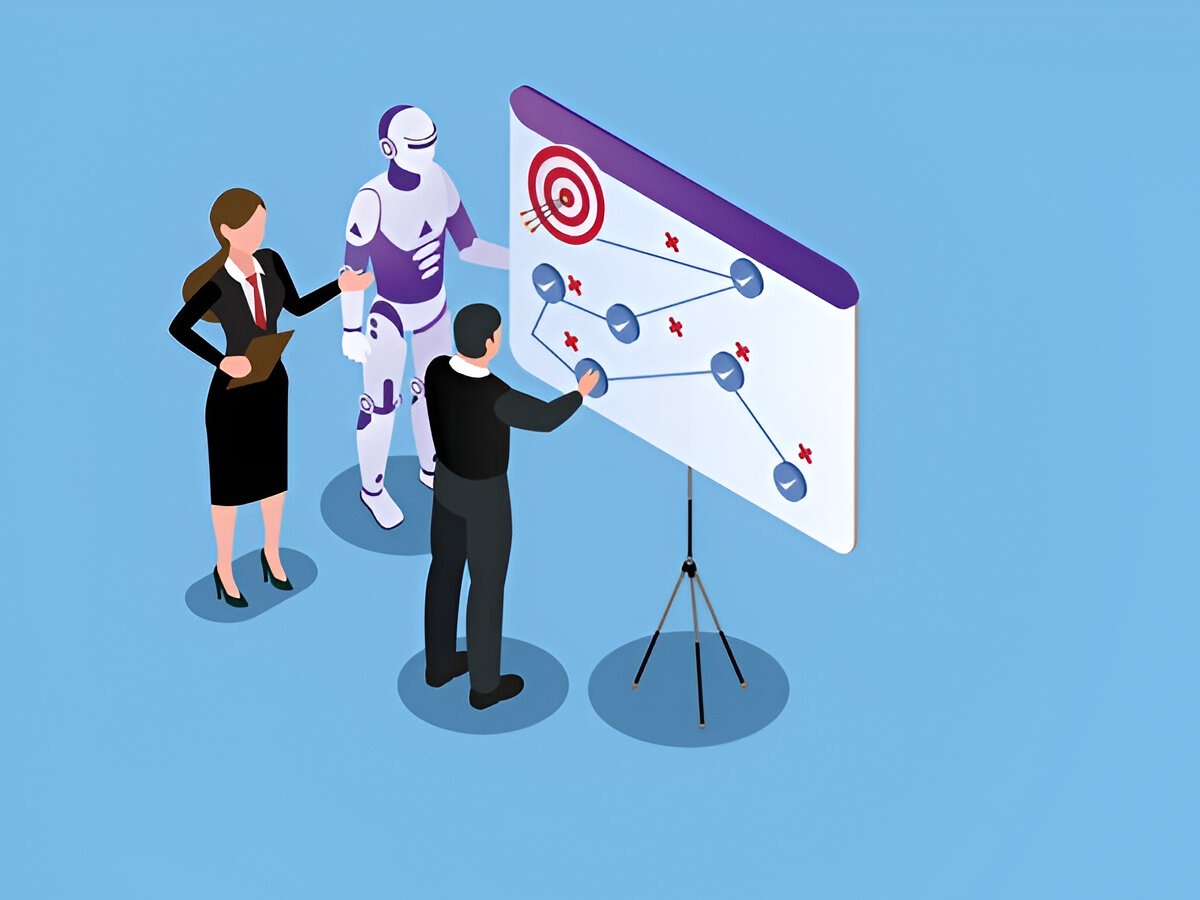
Leave a Reply